Any time you replace the rear brake pads on your newer BMW with an electronic parking brake, you must use a scan tool to draw in the rear brake caliper piston so that you can install the new pads. Then you must use a scan tool to reset the piston position, and our Schwaben scan tool works perfectly for this. We are performing this on our 2016 F10 M5, and the procedure will be the same or very similar on most BMW models.
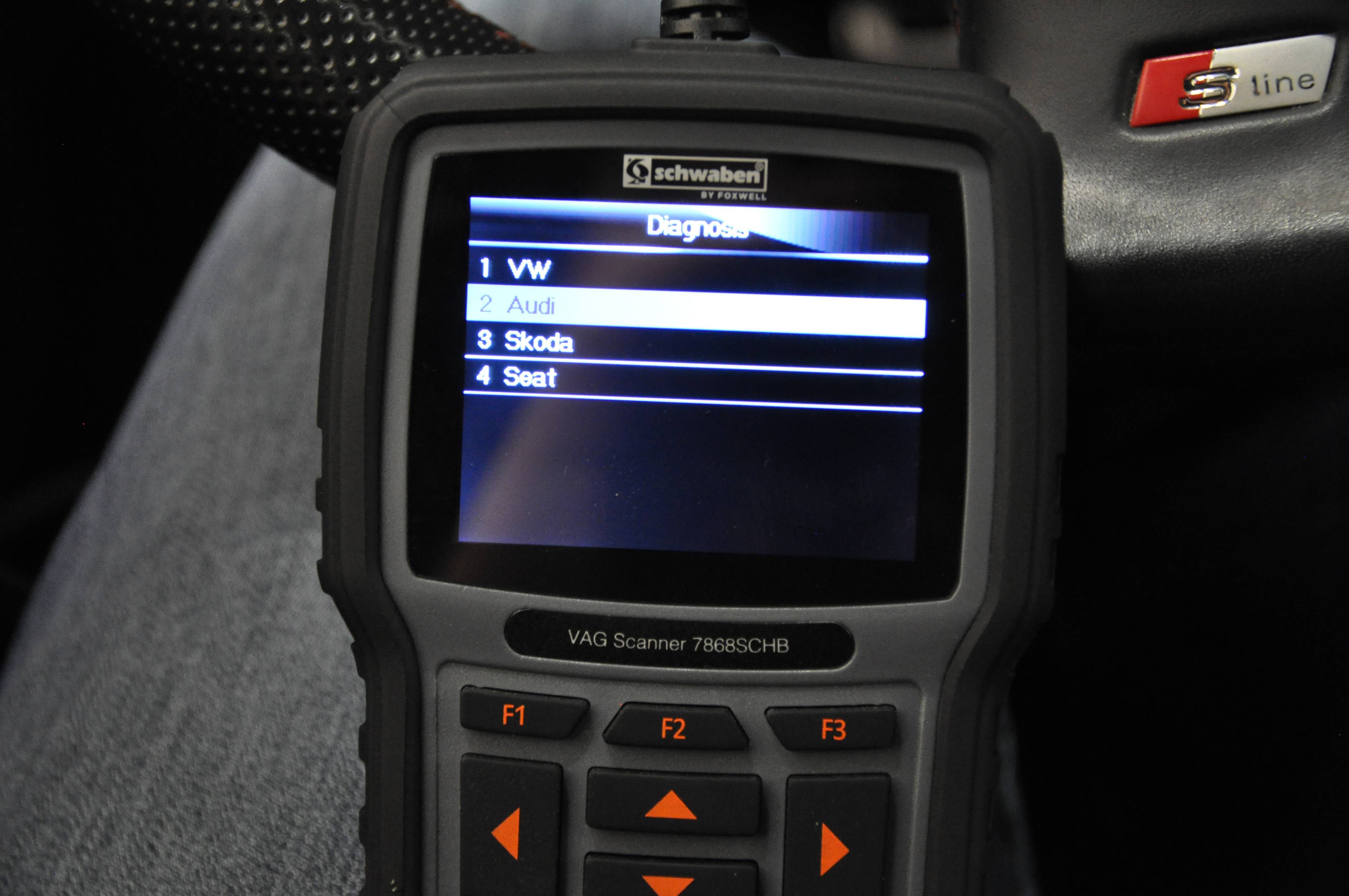
1: Switch the ignition on (do not start engine) and plug the scanner into the OBDII port

2: Select “BMW”
3: Select “BMW” again
4: Select “enter VIN”
5: Using the keyboard enter in the last 7 digits of your VIN
6: Select the vehicle that you are working on
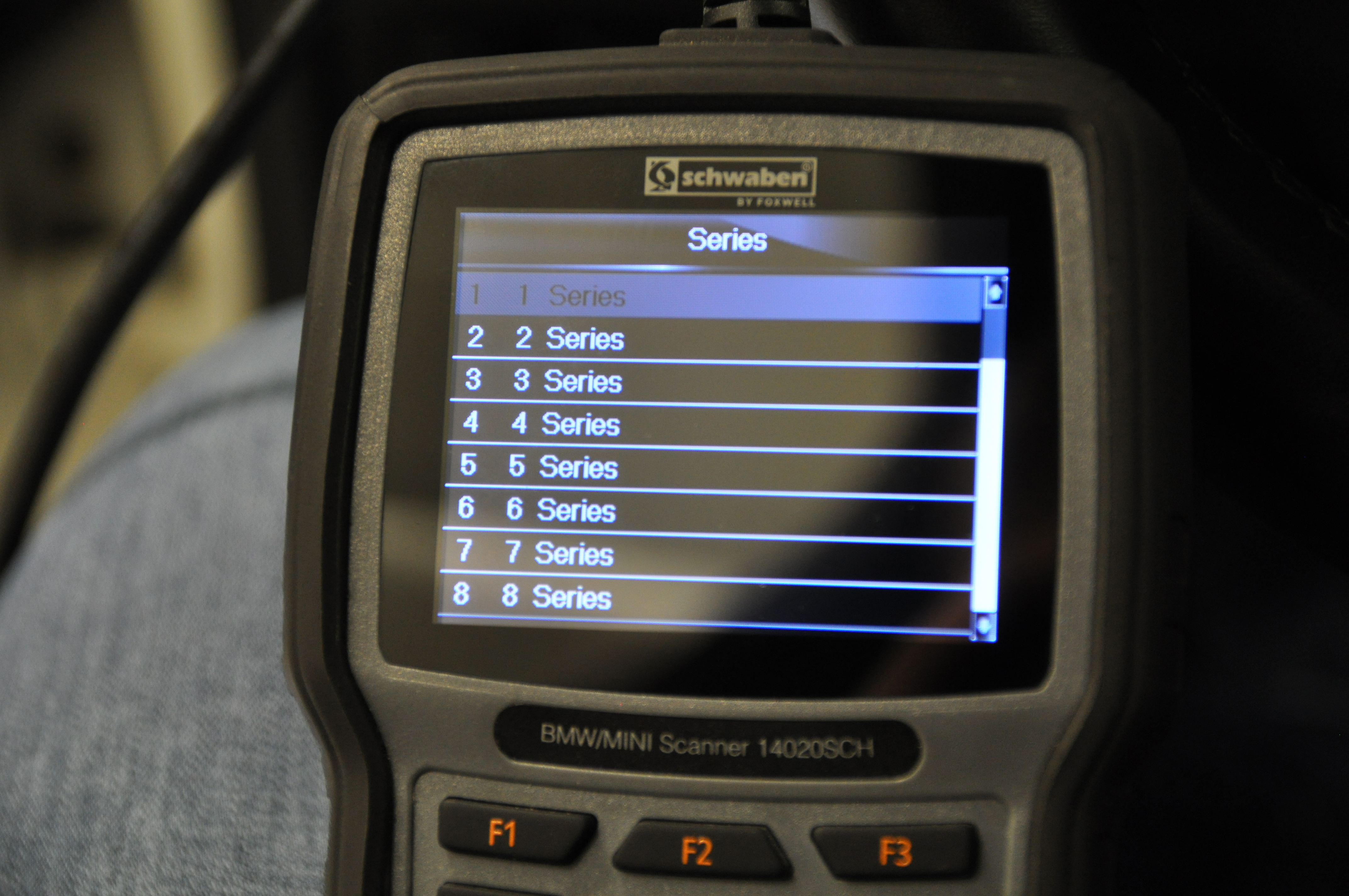
7: Select “Service”
8: Select “Chassis”
9: Select “Parking Brake”
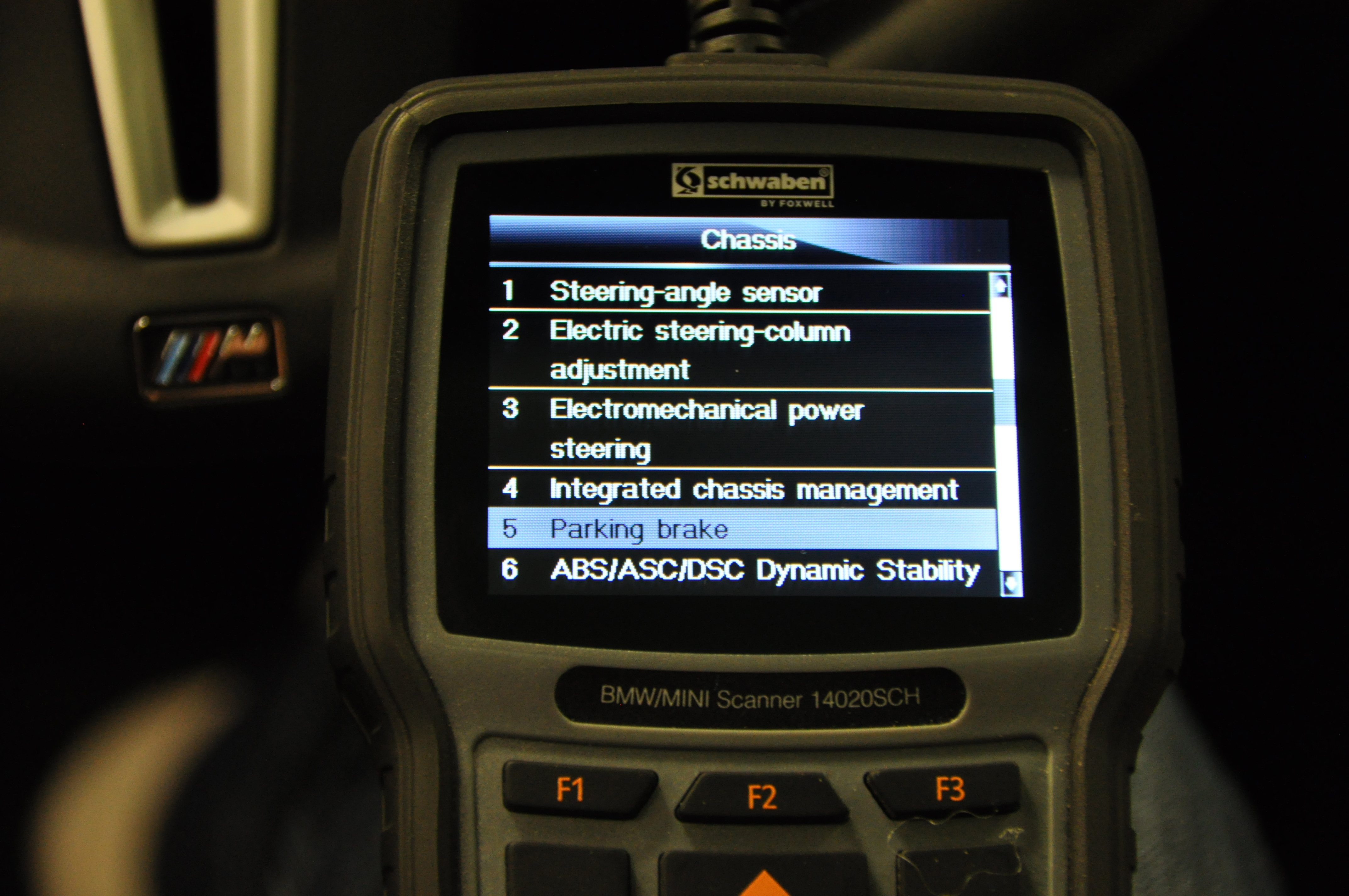
10: Select “OK”
10a. If you have not replaced the pads yet proceed to the next step
10b. If you have already replaced the pads then go to step 19
11: Select “Workshop Mode”
12: Select “Option 4”
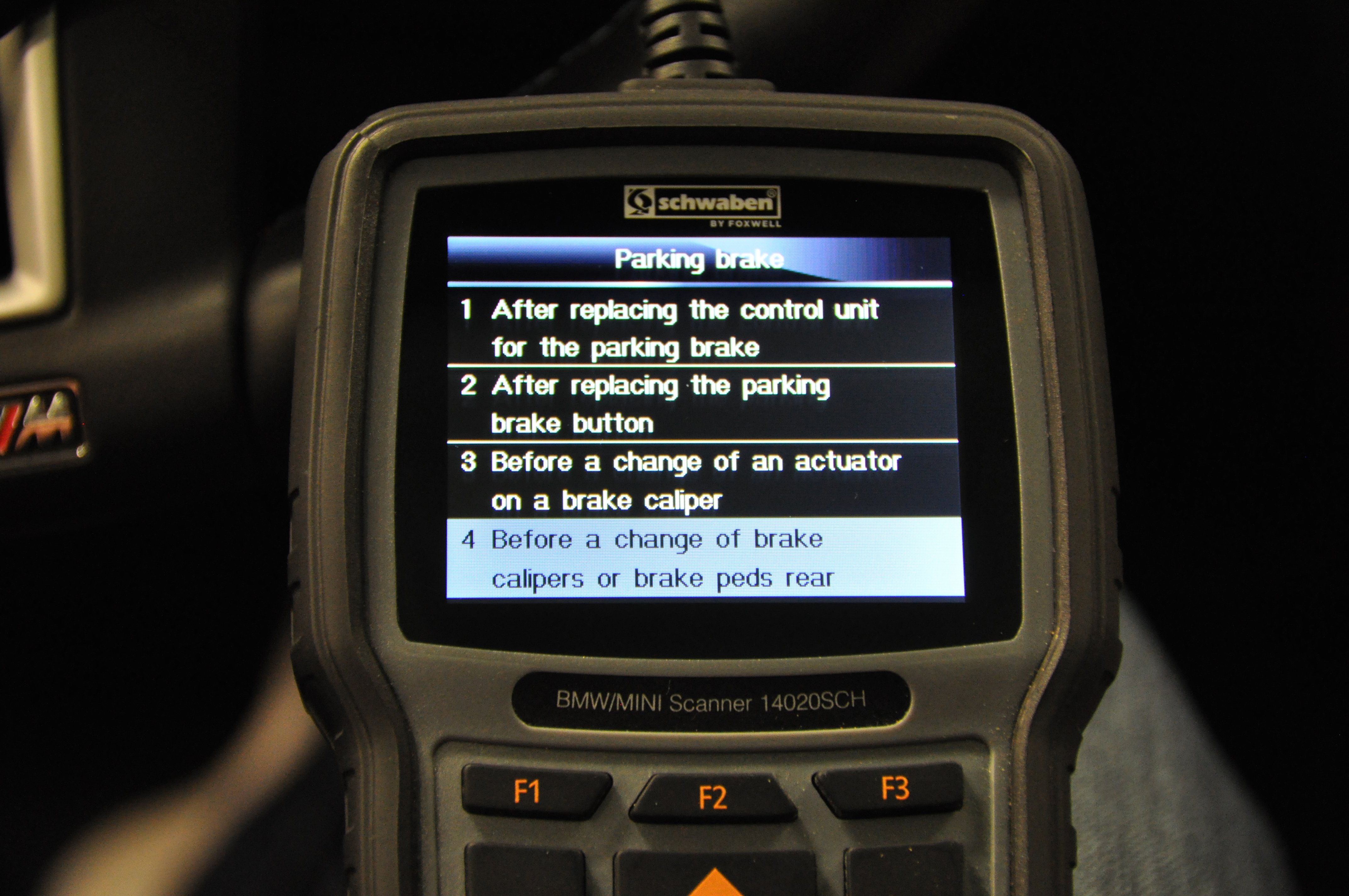
13: Pull the parking brake button then press “OK”

14: Press the brake pedal then release the parking brake then press “OK”
15: Press “OK” the scanner will check if the parking brake has been released
16: Press “OK” the caliper piston will be retracted in all the way
17: Press “OK” and wait 30 Seconds after the process is complete before disconnecting the caliper connector
18: Install the new brake pads and repeat all of the steps up to step 10
19: Select “Startup





